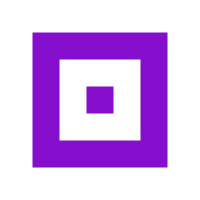Getting Started
We will guide through the basic steps you have to do to set up Loli Feature Flags and integrate it into your tech stack.
WARNING
Right now, this setup requires some technical full-stack knowledge as you will have to touch data storages/databases, backend services and frontend apps.
INFO
In the future, Loli will provide templates repos, and probably convenience packages such as data storage adapters.
Table Of Contents
General
The setup involves the following parts:
- Configure data storage to store specification (versions).
- Create API endpoint to store/update specification (changes).
- Integrate Loli UI to manage specification.
- Create API endpoint to get evaluated feature flags.
- Consumes evaluated feature flags in frontend.
INFO
In the following sections we will provide some code examples for Postgres, Mongo, and Node.js with Express.
Disclaimer
The steps shown here serve as a guideline what needs to be done. It is not a complete and detailed step-by-step guide. Loli can be integrated into any stack. That's why it requires some full-stack knowledge to accomplish the integration. The steps here serve as a rough guidline.
WARNING
The steps shown here do not cover some important things like:
- securing API endpoints so that only e.g. admins can change the specification
- setting up a secure connection to the data storage
- configuring API rate limiting
- idempotent specification updates
- etc.
You are expected to handle that yourself.
Data Storage
First, you need to set up a data storage where you can store the Loli Specification. This specification will hold all your configured feature flags, segments, and evaluation context properties.
We will provide some examples for Postgres and MongoDB.
Basics
Postgres
If you are using a relational database, you may create a new database table like so (Postgres example):
CREATE TABLE loli_feature_flags_specification (
id SERIAL PRIMARY KEY,
specification JSONB NOT NULL
);MongoDB
If you are using MongoDB, you can simply create a new collection:
db.createCollection("loli_feature_flags_specification");You can of course also add a validator.
Versioning
To support versioning, you may extend your schema by a timestamp. Also, add an index for the createdAt column to ensure fast queries.
Postgres
For Postgres, this could look like follows:
ALTER TABLE loli_feature_flags_specification
ADD COLUMN createdAt TIMESTAMPTZ DEFAULT NOW();
CREATE INDEX idx_loli_feature_flags_specification_createdAt
ON loli_feature_flags_specification (createdAt);MongoDB
For MongoDB, you should add a descending index for createdAt.
db.loli_feature_flags_specification.createIndex({ createdAt: -1 });If you have a validator, you should extend it as well.
Auditing
Postgres
Ideally, you also store who created a version. If you already have a users table/collection, just add a reference to the user that created the version.
For Postgres, it can look like this:
ALTER TABLE loli_feature_flags_specification
ADD COLUMN userId INT,
ADD CONSTRAINT fk_userId FOREIGN KEY (userId) REFERENCES "user"(id);MongoDB
For Mongo, you can decide if you need an index for the user ID or not.
db.loli_feature_flags_specification.createIndex({ userId: -1 });If you have a validator, you should extend it as well.
Backend
API Endpoint To Update Specification
Postgres
You will need an endpoint to receive new specification data from your integrated Loli UI to store them in your data storage.
For Express and Postgres this may look like follows:
import { deserializeLoliSpecFromJson } from "@loli-feature-flags/loli-sdk";
app.use(express.text());
app.post("/loli-feature-flags/specification", async (req, res) => {
try {
const rawBody = req.body;
// Parses stringified JSON, validates schema and semantic validity.
const validatedLoliSpecification = deserializeLoliSpecFromJson(rawBody);
// Insert new specification version.
const query = `
INSERT INTO loli_feature_flags_specification (specification, userId, createdAt)
VALUES ($1::jsonb, $2, NOW())
RETURNING id;
`;
const values = [validatedLoliSpecification, req.user.id];
const result = await postgresPool.query(query, values);
// Return ID of newly created version.
res.status(201).json({ id: result.rows[0].id });
} catch (error) {
console.error('Error inserting specification:', error);
res.status(500).json({ error: 'Internal Server Error' });
}
});MongoDB
For MongoDB, it may look like follows:
import { deserializeLoliSpecFromJson } from "@loli-feature-flags/loli-sdk";
app.post("/loli-feature-flags/specification", async (req, res) => {
try {
const rawBody = req.body;
// Parses stringified JSON, validates schema and semantic validity.
const validatedLoliSpecification = deserializeLoliSpecFromJson(rawBody);
// Insert new specification version.
const document = {
userId: req.user.id,
specification: validatedLoliSpecification,
createdAt: new Date()
};
const result = await db.loli_feature_flag_specification.insertOne(document);
// Return ID of newly created version.
res.status(201).json({ id: result.insertedId });
} catch (error) {
console.error('Error inserting specification:', error);
res.status(500).json({ message: 'Failed to store loli feature flag specification', error: error.message });
}
});API Endpoint Get Current Specification
Such an endpoint is necessary for the Loli UI later to display the latest version.
Postgres
For Postgres this may look like follows:
app.get("/loli-feature-flags/specification", async (req, res) => {
try {
const result = await pool.query(`
SELECT *
FROM loli_feature_flags_specification
ORDER BY createdAt DESC
LIMIT 1;
`);
res.status(200).json(result.rows[0]?.specification ?? null);
} catch (error) {
console.error('Error getting specification:', error);
res.status(500).json({ error: 'Internal Server Error' });
}
});MongoDB
For MongoDB, it may look like follows:
app.get("/loli-feature-flags/specification", async (req, res) => {
try {
const documents = await db.loli_feature_flag_specification.find({})
.sort({ createdAt: -1 })
.limit(1)
.toArray();
res.status(200).json(documents[0]?.specification ?? null);
} catch (error) {
console.error('Error getting specification:', error);
res.status(500).json({ error: 'Internal Server Error' });
}
});API Endpoint To Evaluate Feature Flags
Postgres
Define a LoliClient that has a spec loader that reads the latest specification from the Postgres table.
Use the LoliClient instance to evaluate all feature flags when a specific endpoint is called.
import { LoliClient } from "@loli-feature-flags/loli-sdk";
import type { EvaluationContext } from "@loli-feature-flags/loli-sdk";
const client = new LoliClient(async (validator) => {
const result = await pool.query(`
SELECT *
FROM loli_feature_flags_specification
ORDER BY createdAt DESC
LIMIT 1;
`);
if ( result.rows.length === 0 ) {
throw new Error("No specifications have been stored previously.");
}
return validator(result.rows[0].specification);
});
app.post("/loli-feature-flags/evaluation/all", async (req, res) => {
try {
const evaluationContext : EvaluationContext = {
user: {
id: req.user.id,
email: req.user.email
},
environment: process.env.NODE_ENV
};
const evaluatedFeatureFlags = await client.evaluateAllFeatureFlags(evaluationContext);
res.status(200).json({ featureFlags: evaluatedFeatureFlags });
} catch (error) {
console.error('Error evaluating all feature flags:', error);
res.status(500).json({ message: 'Failed to evaluate all feature flags', error: error.message });
}
});MongoDB
Define a LoliClient that has a spec loader that reads the latest specification from the MongoDB collection.
Use the LoliClient instance to evaluate all feature flags when a specific endpoint is called.
import { LoliClient } from "@loli-feature-flags/loli-sdk";
import type { EvaluationContext } from "@loli-feature-flags/loli-sdk";
const client = new LoliClient(async (validator) => {
const documents = await db.loli_feature_flag_specification.find({})
.sort({ createdAt: -1 })
.limit(1)
.toArray();
if ( documents.length === 0 ) {
throw new Error("No specifications have been stored previously.");
}
return validator(documents[0].specification);
});
app.post("/loli-feature-flags/evaluation/all", async (req, res) => {
try {
const evaluationContext : EvaluationContext = {
user: {
id: req.user.id,
email: req.user.email
},
environment: process.env.NODE_ENV
};
const evaluatedFeatureFlags = await client.evaluateAllFeatureFlags(evaluationContext);
res.status(200).json({ featureFlags: evaluatedFeatureFlags });
} catch (error) {
console.error('Error evaluating all feature flags:', error);
res.status(500).json({ message: 'Failed to evaluate all feature flags', error: error.message });
}
});Frontend
Integrate Loli UI
In this example, we will install the Loli UI on a plain HTML website. To do that, we will use the CDN installation method, mount the UI, load the current specification, and configure a UI change listener to sync changes to the backend.
You can read everything in detail about that here:
Installation
This means, we add the necessary <script> tag to the <head> section:
<script src="https://cdn.jsdelivr.net/gh/loli-feature-flags/loli-ui@latest/dist/loli-ui.umd.cjs"></script>Container
We create a container element for Loli UI:
<div id="loli-ui-container">
</div>Mounting and Data Sync
Now we add some JavaScript to the bottom to load the spec, mount the Loli UI, and set up sending changes to the backend.
<script>
let syncChangesTimeout = undefined;
function handleLoliUiSpecChanges(newSpecification) {
clearTimeout(syncChangesTimeout);
syncChangesTimeout = setTimeout(() => {
fetch("/api/loli-feature-flags", {
method: "POST",
body: JSON.stringify(newSpecification)
});
}, 500);
}
function mountLoliUiWithData(specification) {
window.mountLoliUi(
document.querySelector("#loli-ui-container"),
{
initialSpec: specification,
specChangeListener: handleLoliUiSpecChanges
}
);
}
fetch("/api/loli-feature-flags/specification")
.then(response => response.json())
.then(mountLoliUiWithData);
</script>Access Feature Flags
Assuming you have a Single Page Application (SPA), you may fetch the feature flag states from the backend on start like so:
const allFeatureFlags =
await fetch("/api/loli-feature-flags/evaluation/all")
.then(response => response.json());Depending on your frontend library/framework, you may choose to store the feature flag values in a shared store/global state.