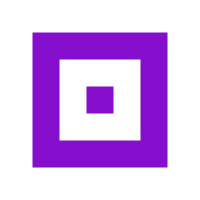Mounting
You need to mount an instance of the management UI via the function mountLoliUi.
General
The function accepts two parameters:
container: HTMLElement(required)options?: LoliUiMountOptions(optional)
The container element is the element the management UI will be added to.
The function returns an object with all interface methods of type LoliUiInterface.
Packaged Version
If you installed the NPM package, you can do the following:
ts
import {
mountLoliUi,
type LoliUiMountOptions,
type LoliUiInterface
} from "@loli-feature-flags/loli-ui";
const uiOptions : LoliUiMountOptions = { /*...*/ };
const uiInterface : LoliUiInterface = mountLoliUi(
document.querySelector("#loli-ui-container"),
uiOptions
);UMD/ESM Version
Access Function
If you installed the Loli UI via a <script> tag, the mountLoliUi function is globally available. You can access it like so:
html
<script>
const uiInterface = mountLoliUi(
document.querySelector("#loli-ui-container"),
{ /*...*/ }
);
</script>Or via the window object:
html
<script>
const uiInterface = window.mountLoliUi(
document.querySelector("#loli-ui-container"),
{ /*...*/ }
);
</script>Wait For Library
If the Loli UI script is installed via a defer script, the mountLoliUi function is not directly available.
But the Loli UI library script fires a custom event when the library is ready to be used. You can listen for it like so:
html
<script>
window.addEventListener("loli-ui-library-available", () => {
const uiInterface = window.mountLoliUi(
document.querySelector("#loli-ui-container"),
{ /*...*/ }
);
};
</script>