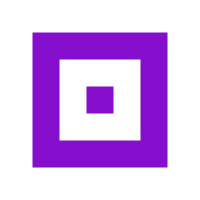Spec Loader
A spec loader is used by a LoliClient to load the most recent Loli specification whenever needed. The client does not care what the loader does, it only cares about the returned result.
Result
The result must either be a string or an object.
If the loader returns a string value, the client assumes the string to be a JSON string/stringified Loli specification. In this case, the client validates that the given string is valid JSON, that the JSON conforms to the Loli specification schema and has no semantic issues.
If the loader returns an object value, the client assumes the object to be a Loli specification object. In this case, the client only validates that the object conforms to the Loli specification schema and has no semantic issues.
TIP
If you want the loader to indicate "specification not found", always throw an error. A spec loader is not supposed to return undefined or null.
The client will handle errors thrown inside the loader correctly.
Validator
General
To be more precise, the result of a spec loader must be the return result of a validator invocation.
A spec loader is called by a LoliClient with a validator function as an argument.
The validator function validates the loaded data for you and checks that the loaded data is a valid Loli specification schema and has no semantic issues.
Correct usage
The LoliClient only accepts spec loader results that were produced by the given validator function.
// Correct ✅
const client = new LoliClient(
async (validator) => {
return validator(/* ... */);
}
);
// Incorrect ❌
const client = new LoliClient(
async (validator) => {
return { /* ... */ }
}
);DANGER
There is no way to bypass calling the validator function. There is also no way to tamper the data returned by the validator before returning it from the spec loader.
The LoliClient will detect if the validator was not called or if the data was tampered.
Async by default
The spec loader is expected to return a Promise and works async by default.
You may specify an async function like so:
const specLoader : LoliClientSpecLoader = async (validator) => {
const apiResponse = await fetchLoliSpecFromApi();
if ( !apiResponse.data ) {
throw new Error("The specification was not found/undefined/null.");
}
return validator(apiResponse.data);
};Note on external caches
You are allowed and even supposed to access as many storage locations in the loader as you wish.
This may include reading from a external/distributed cache.
Your loader then may look like:
const specLoader : LoliClientSpecLoader = async () => {
const cacheEntry = await distributedCache.get("loli-spec");
if ( cacheEntry ) {
return cacheEntry;
}
const apiResponse = await fetchLoliSpecFromApi();
if ( !apiResponse.data ) {
throw new Error("The specification was not found/undefined/null.");
}
return apiResponse.data;
};Side effects
A side effect can be for an example writing to a distributed cache inside the spec loader.
We advise you to think about any side effects beforehand. We recommend to for example only write a validated Loli spec
There are two categories of side effects: Side effects that need to run as part of the spec loader. For example to run as part of a distributed lock transaction.
And side effects that can run after the spec loader.
During spec loader execution
If you want to execute some code (even async one) as part of the spec loader with validated data (or invalid one), you can use the callbacks of the validator function a spec loader gets.
The callback receivedInvalidData is executed if the specification validation performed by the validator fails.
The callback receivedValidSpec is executed if the validation succeeds.
Both callbacks are optional and can return promises. The validator function will first return when the callbacks resolve.
const client = new LoliClient(
async (validator) => {
const spec = await fetch("...").then(r => r.json());
return validator(spec, {
receivedInvalidData: async (invalidData, error) => {
console.error("Data was invalid.", invalidData, error);
},
receivedValidSpec: async (validSpec) => {
await distributedCache.put("loli-specification", validSpec);
}
});
}
);TIP
If you want the callbacks to participate in a surrounding async transaction, make sure to add the await keywords correctly:
const client = new LoliClient(
async (validator) => {
/* ... */
return await distributedMutex.transaction(async () => {
return validator(spec, {
return await validator(spec, {
receivedValidSpec: async (validSpec) => {
/* ... */
}
});
});
}
);After spec loader finished
The LoliClient offers the callback specLoadedAndValidated that is called after the spec loader successfully returned a valid Loli specification.
The callback receives the validated Loli specification.
const client = new LoliClient(specLoader, {}, {
specLoadedAndValidated: (validatedSpec) => {
console.log(validatedSpec);
}
});WARNING
The Loli specification object the callback receives is frozen via Object.frozen().
This prevents any accidental specification changes.
Dangerous
Disabling validator validation
It is possible to instruct the validator function to skip the validation of the loaded data.
This option was implemented for advanced use cases – like distributed systems that use a distributed cache as the primary specification source.
Read more about the topic: Multi Instance Services
DANGER
It is not recommended to disable the validation that the validator performs. It ensures that the client works with a valid Loli specification.
If you skip the evaluation, it could lead to undesired evaluation results. A LoliClient receives data from a spec loader with skipped validation will continue to work in emergency mode.
To instruct the validator to skip data validation, do this:
const client = new LoliClient(
async (validator) => {
/* ... */
return await validator(spec, {
_dangerous: {
assumeDataIsValidSpec: true
}
});
}
);